by Greg Gaub
To the best of my knowledge, the information in this article is accurate as of April 7, 2001.
Since the dawn of computers, programmers have always enjoyed writing new programs to do new things, and enhancing the basic programming of the computer (the operating system, or OS). This holds true for PalmOS programmers. As useful and efficient as the PalmOS is, there are always things people want to do that just aren't included in the OS. As such, they like to write system patches, also called "hacks" to enhance and add functionality to the OS. There's only one problem with this, and that is keeping people's hacks from interfering with each other. Two well written hacks written by two different people at two different times can work great by themselves, but put them together and bad things can happen. That's where a "hack manager" comes in. Here's a snippet from the Daggerware web site, home of Edward Keyes' "HackMaster" software, the first, and most widely known hack manager:
The PalmOS is really nice, but there are some things that can only be done by supplementing or bypassing it entirely. Unfortunately, writing a system patch is not an easy thing to do, and there are inherent problems with inter-patch conflicts, as many Mac and PC users are familiar with.
Enter HackMaster. This is a system extension manager for your PalmPilot. It utilizes an open standard for separately-downloadable "Hack" files, and provides the means of managing them. It performs the dirty work of installing and uninstalling the patches, and even maintains a proper chain of Hacks that try to patch the same trap. It allows you to install and uninstall them in any order, instantly, without restarting (ask your desktop computer to do that!). Plus, it records your currently active set of extensions, and gives you the option of automatically reinstalling them after a soft reset.
This is as close to a revolution in the PalmPilot world as you're likely to see. A number of other third-party developers have already embraced the HackMaster protocol as the system patch method of choice.
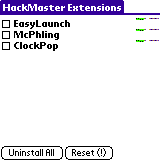 That was about four years ago. As near as I can tell, Hackmaster was last updated (to version .9) on September of 1997. Yikes! That's old by any definition of software lifespan. HackMaster, by the way, is Shareware. You can use it for a while, but if you like it, you're obligated to pay for it. Previously, this was about $10. It has been lowered in price to $5, which is more reasonable given it's age.
That was about four years ago. As near as I can tell, Hackmaster was last updated (to version .9) on September of 1997. Yikes! That's old by any definition of software lifespan. HackMaster, by the way, is Shareware. You can use it for a while, but if you like it, you're obligated to pay for it. Previously, this was about $10. It has been lowered in price to $5, which is more reasonable given it's age.
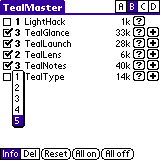 In keeping with the inclination of programmers to continue to improve on things, there have been other hack managers that have come onto the scene since HackMaster. One other shareware hack manager called "TealMaster" by TealPoint Software, has made a pretty good impression on people. For about $10, you can purchase TealMaster, which was last updated on January of this year (2001). That's better than HackMaster, and it has more features as well.
In keeping with the inclination of programmers to continue to improve on things, there have been other hack managers that have come onto the scene since HackMaster. One other shareware hack manager called "TealMaster" by TealPoint Software, has made a pretty good impression on people. For about $10, you can purchase TealMaster, which was last updated on January of this year (2001). That's better than HackMaster, and it has more features as well.
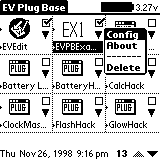 As the "Frugal Palmer" that I am, I try to find suitable, if not excellent Freeware applications to fit my needs. Fortunately for me, and thousands of other Palm users, there are two Freeware hack managers. The first one I learned of and tried is called EVPlugBase by EVSoft. The original version is a little on the old side as well, being last updated on December of 1998. Another programming group has updated the code as recently as October of 2000, but by most standards, even that's getting long in the tooth. As I said, I tried it, and I liked it for its increased stability over HackMaster (at least for me), but wasn't completely happy with it.
As the "Frugal Palmer" that I am, I try to find suitable, if not excellent Freeware applications to fit my needs. Fortunately for me, and thousands of other Palm users, there are two Freeware hack managers. The first one I learned of and tried is called EVPlugBase by EVSoft. The original version is a little on the old side as well, being last updated on December of 1998. Another programming group has updated the code as recently as October of 2000, but by most standards, even that's getting long in the tooth. As I said, I tried it, and I liked it for its increased stability over HackMaster (at least for me), but wasn't completely happy with it.
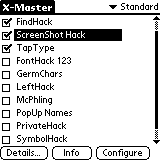 Along came X-Master! As soon as I found out about this new, Freeware hack manager, I had to try it out and see if it was better than the others. Well, it was. But it kept getting better. No sooner had I been trying it out for a few days than there was a new version released with new features. I gave this a try without thinking about it, but was upset to find a conflict with my Palm Portable Keyboard. I fired off an e-mail to the author about the conflict, and he replied with an updated version that fixed the bug. Wow! Since then, the software has continued to improve with new features and stronger compatibility. Most people would gladly pay for this software, but it's FREE! Yay! X-Master was last updated in February of 2001, and I'm confident that if any problems come up, or new features are needed (or really wanted by a lot of people) that the author will release an updated version to fill those needs.
Along came X-Master! As soon as I found out about this new, Freeware hack manager, I had to try it out and see if it was better than the others. Well, it was. But it kept getting better. No sooner had I been trying it out for a few days than there was a new version released with new features. I gave this a try without thinking about it, but was upset to find a conflict with my Palm Portable Keyboard. I fired off an e-mail to the author about the conflict, and he replied with an updated version that fixed the bug. Wow! Since then, the software has continued to improve with new features and stronger compatibility. Most people would gladly pay for this software, but it's FREE! Yay! X-Master was last updated in February of 2001, and I'm confident that if any problems come up, or new features are needed (or really wanted by a lot of people) that the author will release an updated version to fill those needs.
As safe as hack managers can be, they do make changes to the Palm OS. As such, you should make sure all your important data is back up before you install a hack manager, or a brand new hack to try out. Usually a HotSync will do the job. After your data is safe, install the hack manager of your choice and run it on your Palm. For most hack managers, they will enable themselves, and require that your device undergoes a soft reset. Don't worry about soft resets, they're akin to rebooting a desktop computer. After the soft reset, the hack manager will be ready to turn on and off hacks that you install. If something went wrong, and you have to hard reset and restore your Palm device, you can always try a different hack manager. You should probably check your PalmOS version and see if it's compatible with the hack manager you try next, or if there are other applications that conflict with the hack manager that you might have installed.
If the install and activation process went well, then you're ready to try out some hacks! There are numerous different kinds of hacks available, from hacks that make the dotted lines in text entry areas disappear, to ones that invert the polarity of the screen when the backlight is on (very nice for newer Palm devices with an inverted backlight), to ones that let you copy and paste multiple items of text and/or more text than can normally be copied. I'll simply share with you three of my favorite hacks. These are my favorite because of their usefulness, as well as their stability and peaceful coexistence, not to mention that they are all Freeware. :)
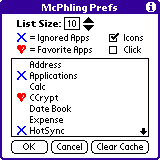 Probably my most favorite is McPhling. McPhling is an improved version of an old-ish hack called "PhlegmHack." I'm not so sure I want to know the origination of the name of the first version, and McPhling is just as ambiguous of a name as PhlegmHack, but it's a great hack none the less. Essentially, McPhling is an application switcher. It keeps track of the application you were just using, and lets you go right back to it with a short swipe of the pen from the Application silkscreen button to the Graffiti area. While this is useful in itself, it's even MORE useful when you use the other main feature of the application, which is an application launcher that pops up a list of your favorite apps, as well as some of your recently used apps. When you swipe the pen from the Menu silkscreen button to the Applications button, a list pops up on your screen showing the applications you've assigned as your favorites, as well as recently used applications filling the remaining space of the list. Simply tap one of the names in the list, and the application is launched! You can also tell it to ignore certain applications. This can be useful if you want to allow more room on the list for applications other than those assigned to hardware buttons, since you can access those at the touch of a button anyway. :) Copying and pasting from one application to another was never as easy as it is with McPhling.
Probably my most favorite is McPhling. McPhling is an improved version of an old-ish hack called "PhlegmHack." I'm not so sure I want to know the origination of the name of the first version, and McPhling is just as ambiguous of a name as PhlegmHack, but it's a great hack none the less. Essentially, McPhling is an application switcher. It keeps track of the application you were just using, and lets you go right back to it with a short swipe of the pen from the Application silkscreen button to the Graffiti area. While this is useful in itself, it's even MORE useful when you use the other main feature of the application, which is an application launcher that pops up a list of your favorite apps, as well as some of your recently used apps. When you swipe the pen from the Menu silkscreen button to the Applications button, a list pops up on your screen showing the applications you've assigned as your favorites, as well as recently used applications filling the remaining space of the list. Simply tap one of the names in the list, and the application is launched! You can also tell it to ignore certain applications. This can be useful if you want to allow more room on the list for applications other than those assigned to hardware buttons, since you can access those at the touch of a button anyway. :) Copying and pasting from one application to another was never as easy as it is with McPhling.
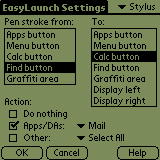 After McPhling comes EasyLaunch. I had been using a similar hack called Swipe!, but EasyLaunch provided more pen swipes, as well as access to more functions. EasyLaunch lets you assign a multitude of different pen swipes to any application, Desk Accessory (DAs are little programs, kind of in between hacks and applications), or system function. For example, I can assign the pen stroke that goes from the Find silkscreen button to the Menu silkscreen button to launch AvantGo, one of my favorite applications. Why do I need this when I have McPhling? Well, as useful as EasyLaunch is as an application launcher, it's even more so as a DA launcher, or quick access to built in features such as the Graffiti help, copy, paste, sound toggle, and much more. I have DAs that I use to quickly connect to the internet through my phone or modem, adjust the volume of the speaker for the different things, and even change the capitalization of selected text. With the ability to copy selected text with a single pen swipe, and paste it with another, the efficiency of the Palm device is multiplied by as many different pen swipes as I decide to use. Even better, EasyLaunch has been updated recently to include hardware button presses AND combinations of button presses. The current number of different combinations of pen strokes and button presses is up to 240!
After McPhling comes EasyLaunch. I had been using a similar hack called Swipe!, but EasyLaunch provided more pen swipes, as well as access to more functions. EasyLaunch lets you assign a multitude of different pen swipes to any application, Desk Accessory (DAs are little programs, kind of in between hacks and applications), or system function. For example, I can assign the pen stroke that goes from the Find silkscreen button to the Menu silkscreen button to launch AvantGo, one of my favorite applications. Why do I need this when I have McPhling? Well, as useful as EasyLaunch is as an application launcher, it's even more so as a DA launcher, or quick access to built in features such as the Graffiti help, copy, paste, sound toggle, and much more. I have DAs that I use to quickly connect to the internet through my phone or modem, adjust the volume of the speaker for the different things, and even change the capitalization of selected text. With the ability to copy selected text with a single pen swipe, and paste it with another, the efficiency of the Palm device is multiplied by as many different pen swipes as I decide to use. Even better, EasyLaunch has been updated recently to include hardware button presses AND combinations of button presses. The current number of different combinations of pen strokes and button presses is up to 240!
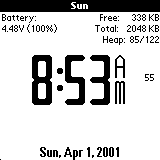 A bit less impressive, but no less useful is my third favorite, ClockPop Hack. With ClockPop Hack, you can assign any of your four main hardware buttons to show you an easy to read clock screen when you hold the button down. This screen shows you the current time, day and date, as well as your free RAM space, battery level, and upcoming appointments. You can even have it pop up by holding the stylus in the top left corner of the Graffiti area, and turn on the backlight automatically when you wake the Palm to see the clock! If it were the middle of the night while traveling, I could simply hold down my Date Book button, and the Palm would turn on, show me the clock, and activate the backlight so I can read it. As soon as I release the button, the Palm goes right back to being off.
A bit less impressive, but no less useful is my third favorite, ClockPop Hack. With ClockPop Hack, you can assign any of your four main hardware buttons to show you an easy to read clock screen when you hold the button down. This screen shows you the current time, day and date, as well as your free RAM space, battery level, and upcoming appointments. You can even have it pop up by holding the stylus in the top left corner of the Graffiti area, and turn on the backlight automatically when you wake the Palm to see the clock! If it were the middle of the night while traveling, I could simply hold down my Date Book button, and the Palm would turn on, show me the clock, and activate the backlight so I can read it. As soon as I release the button, the Palm goes right back to being off.
As I previously stated, there are a great many hacks available. Some of them are free, and some are not. Some are amazingly useful, and some are not. ;-) If you would like to find more hacks and try them out, simply explore sites such as PalmGear (where all the software links below lead) and see what there is. You'll be amazed at what your Palm can do with a couple hacks installed.
Now, when you follow the links below to the various hack manager and hack pages, you'll likely notice that each of them have both good and bad reviews. The fact is, hacks are still altering the way the OS functions, and hacks can still conflict with each other and certain versions of the Palm OS. While this is true, in most cases hacks are as safe as most other Palm applications. From my experience, I've had more crashes from trying out poorly written applications than from the hacks I use. My point is, take hack manager reviews with a grain of salt. The bad reviews are usually the result of conflicting hacks or other problems. Instead, focus on the features of the hack manager, and if you like the way it is used. My personal preference is X-Master, but I encourage you to try other hack managers if the first one you try is not satisfying.
- Links to things I referred to:
-
- Hack Managers:
-
HackMaster,
TealMaster,
EVPlugBase,
X-Master
- Hacks:
-
McPhling,
EasyLaunch,
ClockPop Hack
If you would like to add any comments or corrections to my article, please contact me at flux@snapbag.com
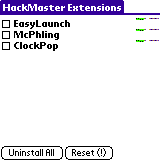 That was about four years ago. As near as I can tell, Hackmaster was last updated (to version .9) on September of 1997. Yikes! That's old by any definition of software lifespan. HackMaster, by the way, is Shareware. You can use it for a while, but if you like it, you're obligated to pay for it. Previously, this was about $10. It has been lowered in price to $5, which is more reasonable given it's age.
That was about four years ago. As near as I can tell, Hackmaster was last updated (to version .9) on September of 1997. Yikes! That's old by any definition of software lifespan. HackMaster, by the way, is Shareware. You can use it for a while, but if you like it, you're obligated to pay for it. Previously, this was about $10. It has been lowered in price to $5, which is more reasonable given it's age.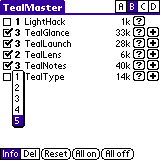 In keeping with the inclination of programmers to continue to improve on things, there have been other hack managers that have come onto the scene since HackMaster. One other shareware hack manager called "TealMaster" by TealPoint Software, has made a pretty good impression on people. For about $10, you can purchase TealMaster, which was last updated on January of this year (2001). That's better than HackMaster, and it has more features as well.
In keeping with the inclination of programmers to continue to improve on things, there have been other hack managers that have come onto the scene since HackMaster. One other shareware hack manager called "TealMaster" by TealPoint Software, has made a pretty good impression on people. For about $10, you can purchase TealMaster, which was last updated on January of this year (2001). That's better than HackMaster, and it has more features as well. 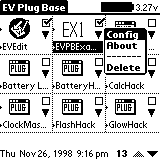 As the "Frugal Palmer" that I am, I try to find suitable, if not excellent Freeware applications to fit my needs. Fortunately for me, and thousands of other Palm users, there are two Freeware hack managers. The first one I learned of and tried is called EVPlugBase by EVSoft. The original version is a little on the old side as well, being last updated on December of 1998. Another programming group has updated the code as recently as October of 2000, but by most standards, even that's getting long in the tooth. As I said, I tried it, and I liked it for its increased stability over HackMaster (at least for me), but wasn't completely happy with it.
As the "Frugal Palmer" that I am, I try to find suitable, if not excellent Freeware applications to fit my needs. Fortunately for me, and thousands of other Palm users, there are two Freeware hack managers. The first one I learned of and tried is called EVPlugBase by EVSoft. The original version is a little on the old side as well, being last updated on December of 1998. Another programming group has updated the code as recently as October of 2000, but by most standards, even that's getting long in the tooth. As I said, I tried it, and I liked it for its increased stability over HackMaster (at least for me), but wasn't completely happy with it.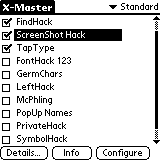 Along came X-Master! As soon as I found out about this new, Freeware hack manager, I had to try it out and see if it was better than the others. Well, it was. But it kept getting better. No sooner had I been trying it out for a few days than there was a new version released with new features. I gave this a try without thinking about it, but was upset to find a conflict with my
Along came X-Master! As soon as I found out about this new, Freeware hack manager, I had to try it out and see if it was better than the others. Well, it was. But it kept getting better. No sooner had I been trying it out for a few days than there was a new version released with new features. I gave this a try without thinking about it, but was upset to find a conflict with my 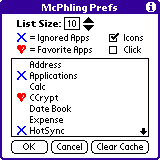 Probably my most favorite is McPhling. McPhling is an improved version of an old-ish hack called "PhlegmHack." I'm not so sure I want to know the origination of the name of the first version, and McPhling is just as ambiguous of a name as PhlegmHack, but it's a great hack none the less. Essentially, McPhling is an application switcher. It keeps track of the application you were just using, and lets you go right back to it with a short swipe of the pen from the Application silkscreen button to the Graffiti area. While this is useful in itself, it's even MORE useful when you use the other main feature of the application, which is an application launcher that pops up a list of your favorite apps, as well as some of your recently used apps. When you swipe the pen from the Menu silkscreen button to the Applications button, a list pops up on your screen showing the applications you've assigned as your favorites, as well as recently used applications filling the remaining space of the list. Simply tap one of the names in the list, and the application is launched! You can also tell it to ignore certain applications. This can be useful if you want to allow more room on the list for applications other than those assigned to hardware buttons, since you can access those at the touch of a button anyway. :) Copying and pasting from one application to another was never as easy as it is with McPhling.
Probably my most favorite is McPhling. McPhling is an improved version of an old-ish hack called "PhlegmHack." I'm not so sure I want to know the origination of the name of the first version, and McPhling is just as ambiguous of a name as PhlegmHack, but it's a great hack none the less. Essentially, McPhling is an application switcher. It keeps track of the application you were just using, and lets you go right back to it with a short swipe of the pen from the Application silkscreen button to the Graffiti area. While this is useful in itself, it's even MORE useful when you use the other main feature of the application, which is an application launcher that pops up a list of your favorite apps, as well as some of your recently used apps. When you swipe the pen from the Menu silkscreen button to the Applications button, a list pops up on your screen showing the applications you've assigned as your favorites, as well as recently used applications filling the remaining space of the list. Simply tap one of the names in the list, and the application is launched! You can also tell it to ignore certain applications. This can be useful if you want to allow more room on the list for applications other than those assigned to hardware buttons, since you can access those at the touch of a button anyway. :) Copying and pasting from one application to another was never as easy as it is with McPhling.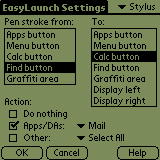 After McPhling comes EasyLaunch. I had been using a similar hack called Swipe!, but EasyLaunch provided more pen swipes, as well as access to more functions. EasyLaunch lets you assign a multitude of different pen swipes to any application, Desk Accessory (DAs are little programs, kind of in between hacks and applications), or system function. For example, I can assign the pen stroke that goes from the Find silkscreen button to the Menu silkscreen button to launch AvantGo, one of my favorite applications. Why do I need this when I have McPhling? Well, as useful as EasyLaunch is as an application launcher, it's even more so as a DA launcher, or quick access to built in features such as the Graffiti help, copy, paste, sound toggle, and much more. I have DAs that I use to quickly connect to the internet through my phone or modem, adjust the volume of the speaker for the different things, and even change the capitalization of selected text. With the ability to copy selected text with a single pen swipe, and paste it with another, the efficiency of the Palm device is multiplied by as many different pen swipes as I decide to use. Even better, EasyLaunch has been updated recently to include hardware button presses AND combinations of button presses. The current number of different combinations of pen strokes and button presses is up to 240!
After McPhling comes EasyLaunch. I had been using a similar hack called Swipe!, but EasyLaunch provided more pen swipes, as well as access to more functions. EasyLaunch lets you assign a multitude of different pen swipes to any application, Desk Accessory (DAs are little programs, kind of in between hacks and applications), or system function. For example, I can assign the pen stroke that goes from the Find silkscreen button to the Menu silkscreen button to launch AvantGo, one of my favorite applications. Why do I need this when I have McPhling? Well, as useful as EasyLaunch is as an application launcher, it's even more so as a DA launcher, or quick access to built in features such as the Graffiti help, copy, paste, sound toggle, and much more. I have DAs that I use to quickly connect to the internet through my phone or modem, adjust the volume of the speaker for the different things, and even change the capitalization of selected text. With the ability to copy selected text with a single pen swipe, and paste it with another, the efficiency of the Palm device is multiplied by as many different pen swipes as I decide to use. Even better, EasyLaunch has been updated recently to include hardware button presses AND combinations of button presses. The current number of different combinations of pen strokes and button presses is up to 240!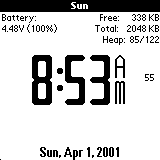 A bit less impressive, but no less useful is my third favorite, ClockPop Hack. With ClockPop Hack, you can assign any of your four main hardware buttons to show you an easy to read clock screen when you hold the button down. This screen shows you the current time, day and date, as well as your free RAM space, battery level, and upcoming appointments. You can even have it pop up by holding the stylus in the top left corner of the Graffiti area, and turn on the backlight automatically when you wake the Palm to see the clock! If it were the middle of the night while traveling, I could simply hold down my Date Book button, and the Palm would turn on, show me the clock, and activate the backlight so I can read it. As soon as I release the button, the Palm goes right back to being off.
A bit less impressive, but no less useful is my third favorite, ClockPop Hack. With ClockPop Hack, you can assign any of your four main hardware buttons to show you an easy to read clock screen when you hold the button down. This screen shows you the current time, day and date, as well as your free RAM space, battery level, and upcoming appointments. You can even have it pop up by holding the stylus in the top left corner of the Graffiti area, and turn on the backlight automatically when you wake the Palm to see the clock! If it were the middle of the night while traveling, I could simply hold down my Date Book button, and the Palm would turn on, show me the clock, and activate the backlight so I can read it. As soon as I release the button, the Palm goes right back to being off.